Table of Contents
Adding a social aspect to activity can increase the value of learning. These tools can boost efficiency and creativity, allowing students to collaborate and share ideas on projects, share and receive feedback, make notes or brainstorm, create media, or hang out.
Through sharing information from their research, notes on their thoughts, and personal notes with their teacher, Students will have the opportunity to contribute their voice to the process of learning.
In addition, with some reflection, students will be able to utilize metacognition to analyze their learning process. Whatever the application technology, it can teach students how collaboration can lead to better knowledge development and the growth of emotional and social abilities like teamwork.
We love getting our students working together, from group projects to discussion and peer review. When we teach in person or via the internet, there are plenty of ways to get our students to collaborate in the classroom and at home.
The tools offer a wide variety of functions, including communication, collaborative whiteboards, editing documents, and gaming, all the way to complete Learning Management System capabilities. In this article we would list the top collaboration apps for students to use in 2022.
Read and Enjoy!!
What is Student Collaboration?
Student Collaboration refers to lessons where two or more learners collaborate to complete a task. Each student is held to individual and group accountability for completing the task.
Collaboration is often an integral part of project-based learning. Collaboration is a part of the general learning capabilities across the entire Curriculum.
The applications allow students to work on tasks, participate in discussions, participate in collaboration activities, and search online learning sources.
Why is it important to have collaboration in learning through project-based projects?
Collaboration-based learning has positively impacted students’ learning, based on evidence from more than 40 years of review and studies. However, the evidence suggests that collaboration must be a lot of support and guidance by teachers. The final products and procedures of learning through project-based projects are usually too big and complex for individuals to tackle independently.
How can students be able to be productive collaborators
Effective collaboration between students requires an incredibly high amount of teacher guidance and support. This could take the shape of project design, exercises that teach students abilities to contribute actively to the team environment and manage, and create an environment for learning where students feel safe, secure, and supported.
What skills do students need to develop to be effective collaborators?
Peer learning is when students work in small groups to analyze concepts, discover solutions to problems, and confront doubts and misconceptions. These are the qualities that students must possess to be proficient collaborators.
- Be considerate of other people
- We value diverse contributions from other people
- Learn to negotiate and come to a compromise
- Ability to communicate ideas in writing and verbally form
- Take responsibility for delivering high-quality work within stipulated timeframes
- Be able to respond positively to feedback constructive
- Be strong and open-minded.
- Be flexible and adaptable.
- Listen to other people
- Establish common goals
- Assign the roles and the responsibilities
- Give constructive feedback
Importance of Student Collaboration
Student collaboration is an excellent way towards developing a greater degree of thinking in self-management, communication, and leadership abilities. It helps to develop a greater understanding of perspectives.
Involuntarily, it improves students’ confidence and endurance, retention, and responsibility. Studies have also shown that apps for collaboration with students enhanced the development of Higher-order Thinking, Communication and improved their leadership abilities.
It is beneficial for students to work together in a virtual world and positively affect their interactions with others and prepare them for the future in which they will likely have to collaborate with other people as part of teams.
Students can use collaboration apps to prepare students for their real-life workplace and social situations. If students don’t interact with their peers, they cannot gain new perspectives, fresh ideas, and new methods of solving issues.
Benefits of Student Collaboration
Learning experiences for students that are social, dynamic, engaging, and facilitated by the student result in more learning. The benefits of collaborative learning are:
- More prepared students for work and social situations
- Higher-order thinking development Communication, leadership, and leadership capabilities
- More student-faculty collaboration
- Improved self-esteem of students and increased perseverance
- A greater understanding of the world from a range of different perspectives
The tools for student collaboration that I am referring to are online tools that enable students and teachers to complete various tasks, including engaging discussions, collaboration activities and researching online resources for learning and assessing their knowledge, and many others. Here are my recommendations for the top online student collaboration tools that are simple to use by any teacher and student. Enjoy!
[Must read]: Top Online Colleges That Supply Laptops For Free In 2022
Top 10 collaboration apps for students
There’s a seemingly endless array of collaboration applications for students. They typically support more than one method of communication, including chat or screen sharing, instant messaging audio/video conferencing, and file sharing. Here are the top 10 apps that will help students collaborate in 2022:
1. Padlet – Student Collaborative Bulletin Board
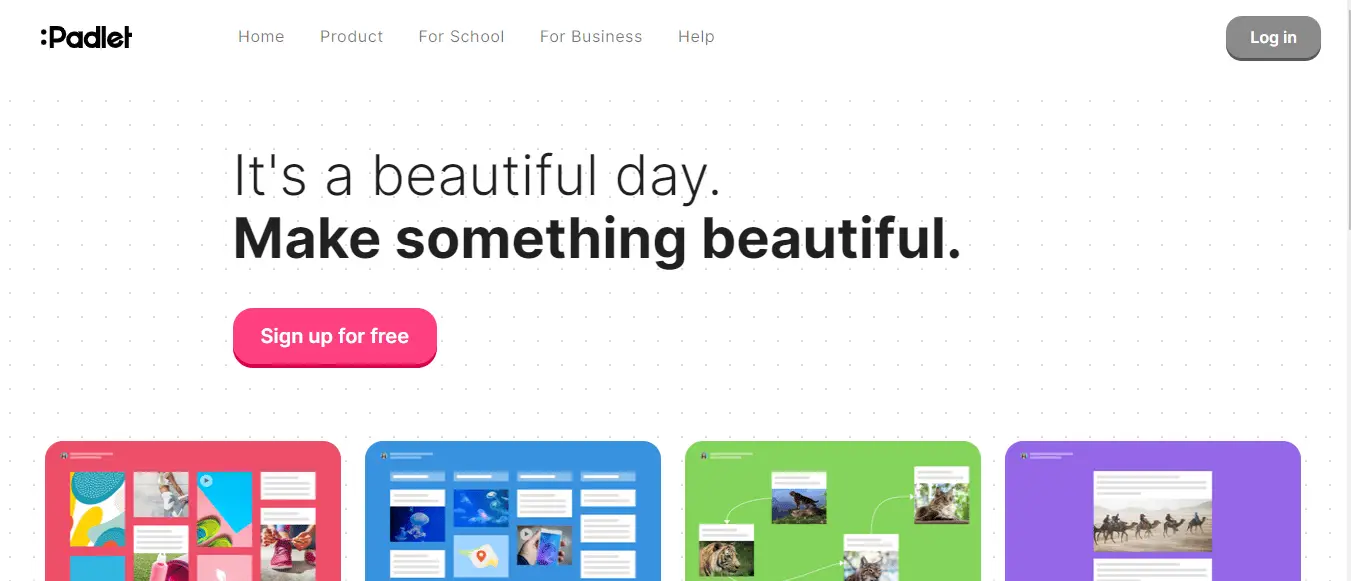
Padlet is the latest fantastic collaboration apps for students that’s visually appealing and simple to use. Students collect data from the internet and save it on digital bulletin boards. There is a wall of Post-it notes that you can include text, links, images, videos, text -almost anything could be added to the board and then arranged.
Students can also add documents they’ve created, such as class notes or completed assignments. Padlet fosters collaboration and provides practical tools students can learn independently at their speed. Padlet is an excellent research tool that allows students to bring their sources and ideas on a particular topic.
Padlet is an easy and easy method to allow students to communicate with one another. Boards can be a fantastic option to divide classes into smaller groups of study to help facilitate a class project or allow for private learning. Teachers can utilize it as a formal assessment to gauge the students’ comprehension of a particular concept. It is an excellent tool for subjects with elements of research or creativity.
Click Here To Get Padlet
2. Zoom
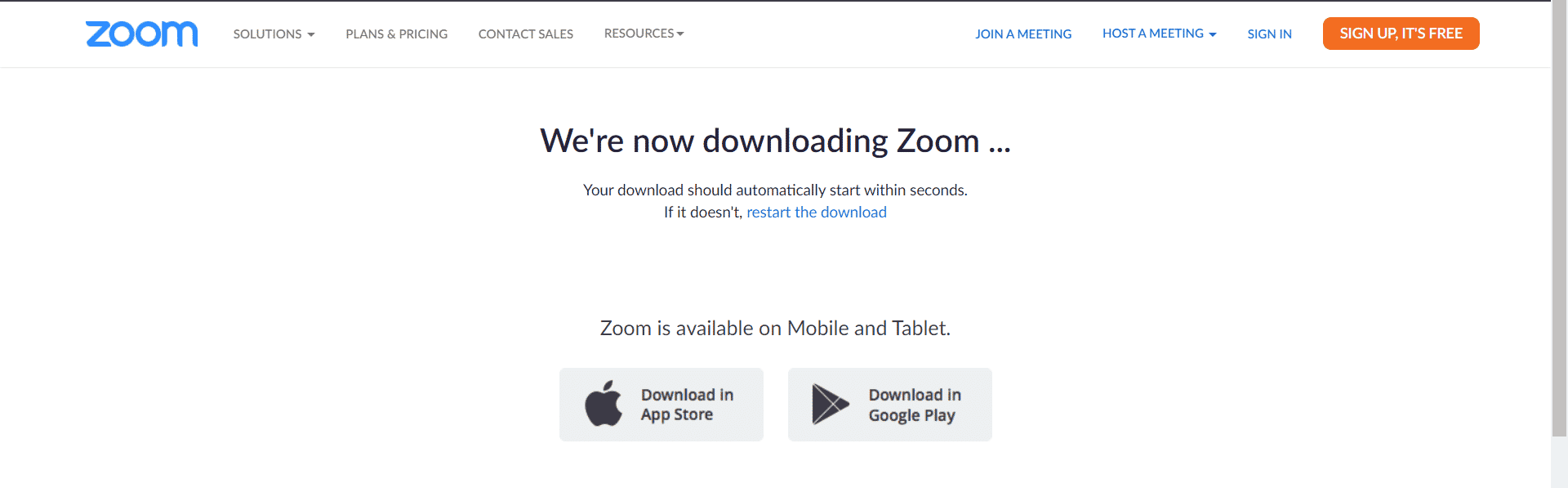
Zoom is a collaboration apps for students which helps students collaborate effortlessly. It keeps them engaged in the digital world. It helps online coaches and teachers to provide personal, interactive experiences which create meaningful connections between students.
It allows teachers to support students in their group discussions and also check in on how they’re doing when they work together as in a real classroom. The app is flexible and user-friendly.
Click Here To Get Zoom
3. Drawp Unlimited – Collaborative Brainstorming Tool
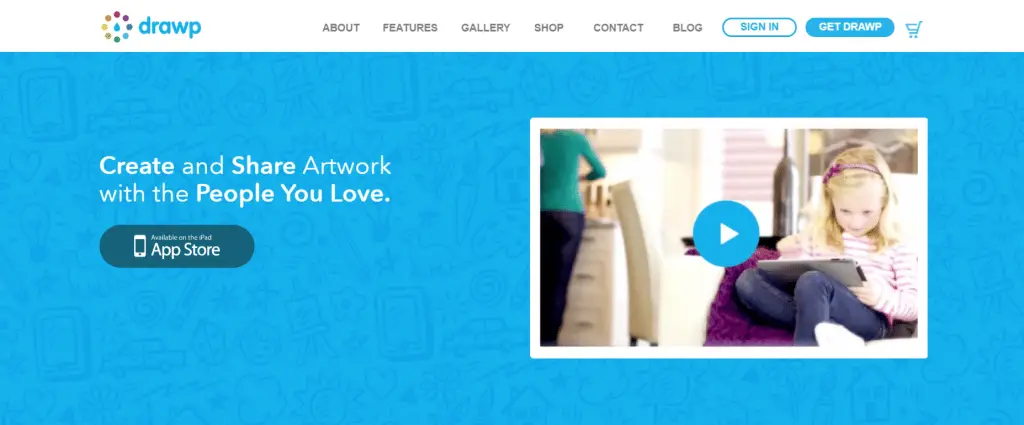
The next item on our list of the top collaboration apps for students is Drawp Unlimited, a collaborative app for drawing and assignments. Teachers can create assignments for their students to complete, and students can work on their own or in conjunction with their peers to make unique drawings.
Drawp provides various tools for creation like paintbrushes, photos, sticky notes, audio and text, clip art, etc. Students can share their photos with their educator and other classmates, who can make comments to give feedback. Teachers can also use the marketplace of resources to create lessons and other materials. Teachers can make use of Drawp to encourage brainstorming in groups and collaboration.
Drawp is more suited for youngsters who appreciate collaboration and the open-form aspect. Teachers can upload worksheets or use a pre-designed graphic organizer, or make reports that cover a wide range of subjects. It is a great tool to create digital brainstorming and collaborative presentations using pictures to create slideshows.
Click Here To Get Drawp
4. Edmodo – Student Social Media Collaboration Tool
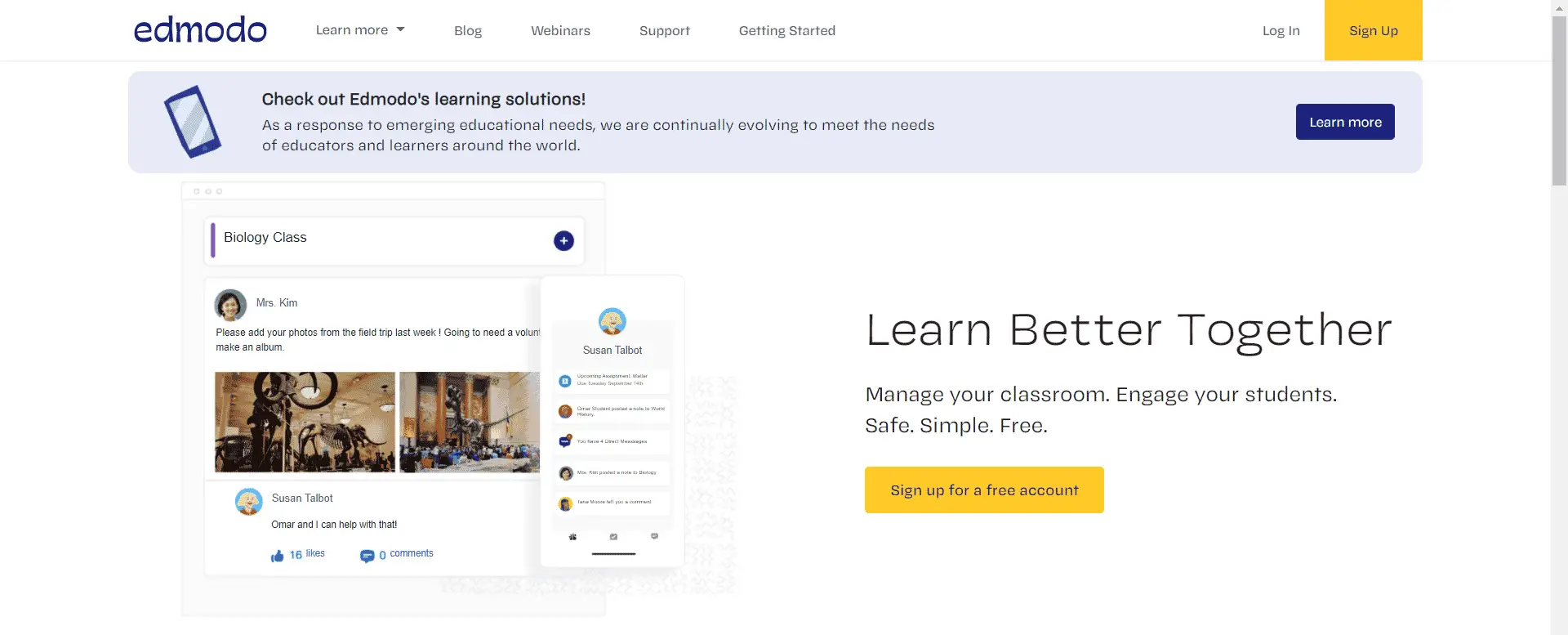
Edmodo is an online similar to social networks as a collaboration apps for students, which can be used in an educational setting. Teachers can design an environment where teachers and students can write and comment. Teachers can make an inquiry question, and students can respond by commenting, or the teacher can create a discussion or poll or even have assignments posted. Edmodo includes a searchable archive of classes that instructors may make use of.
Teachers can assign assignments or projects, and students may upload their work to the platform. You can also administer an exam that could be either summative or formative. These grades could be shared with parents with an account on the site. Edmodo enthuses students due to its social media appeal, be assured that it’s an effective tool for education.
Click Here To Edmodo
5. Google Classroom – Classroom Organization Tool
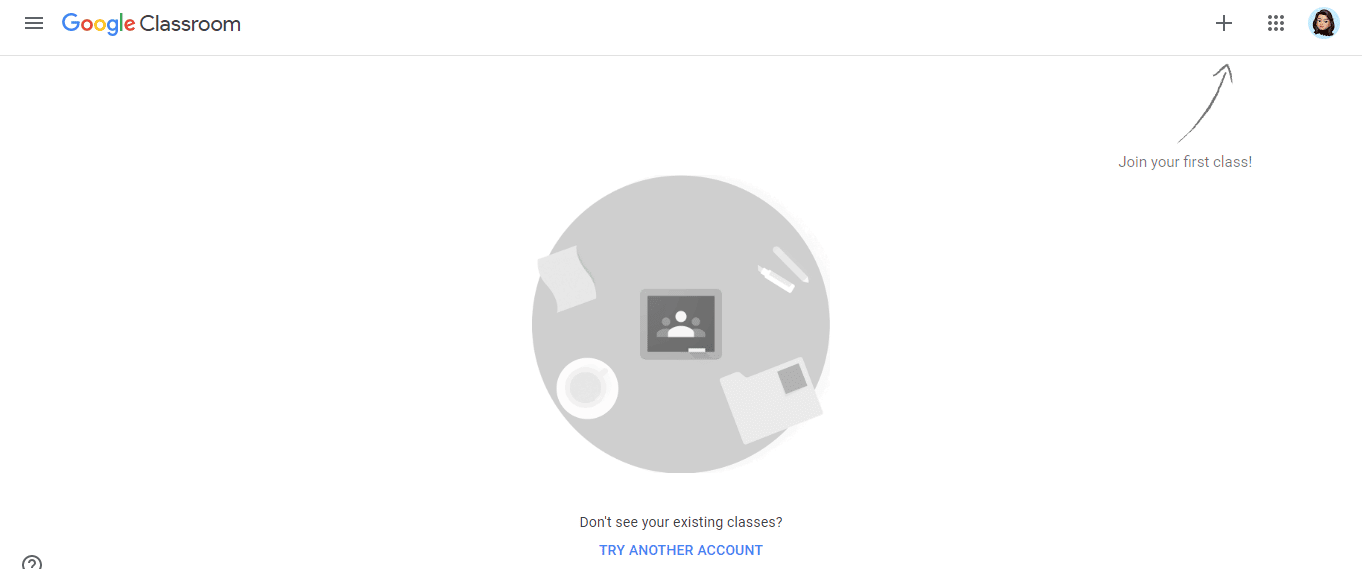
A collaboration apps for students list would be exhaustive without Google Classroom. This is because, firstly, Google Classroom is free. In addition, most students are comfortable with their email accounts sheets, spreadsheets, and tools for presentation – all of which are quickly joined.
Teachers can set up a Google Classroom for any course and invite the entire class. The Google Drive integrated into Google Drive can contain all necessary information, links, lesson plans, videos, images, and much more. Students can effortlessly work in real-time by using Google’s no-cost applications, including Google Docs, Google Sheets, along Google Slides. Teachers can design assignments and take notes on submissions. They can also make comments as students work.
Google Classroom makes group projects easier to manage both for the teachers and students as it lets students work on any device according to their preferences. Google Classroom also integrates with many other applications for more functionality and flexibility in learning.
Click Here To Google Classroom
6. Classcraft – Gamified Learning Platform
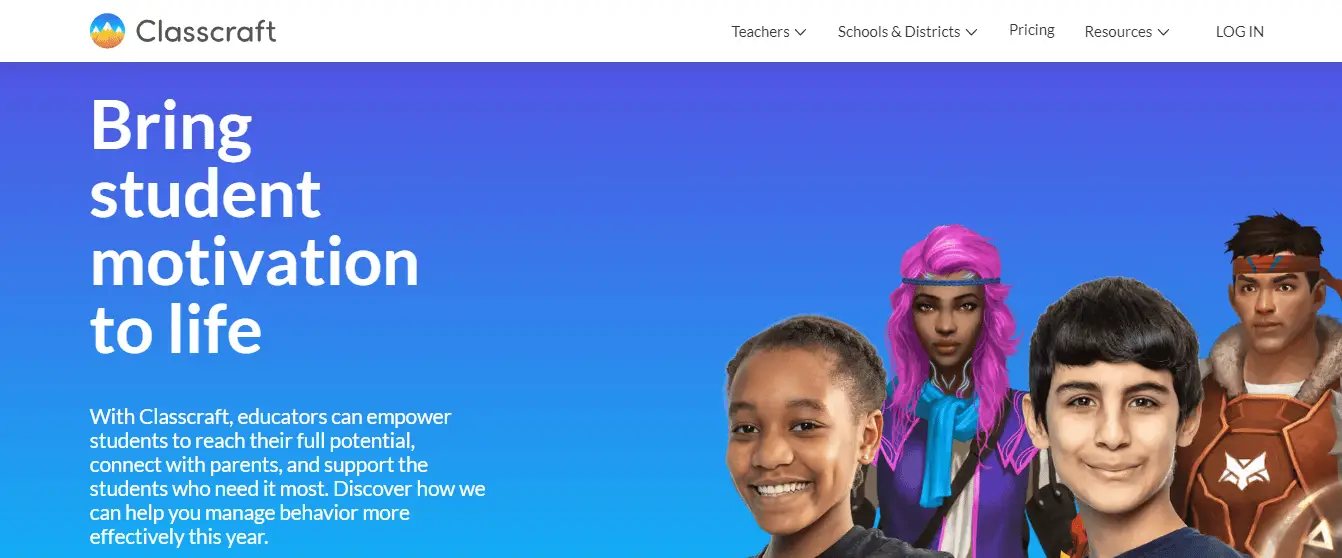
Classcraft is one of the top collaboration apps for students because it allows you to gamify your classes! It is a general classroom management system that engages students via games-based lessons. It’s created its niche as an engagement management tool (EMS).
Students can create characters for themselves, and they can either gain to lose or gain health points depending on their performance in class. Since students are part of teams when a member isn’t doing well, the entire team is affected, and students can work together to gain knowledge.
A teacher can design challenges that integrate the lesson’s objectives into an exciting adventure tale. Students play at their own pace and engage with challenges to get prizes for virtual avatars. Classcraft is a fantastic student collaboration tool that helps boost positive behavior and help students learn and develop communication.
Click Here To Classcraft
7. Makers Empire
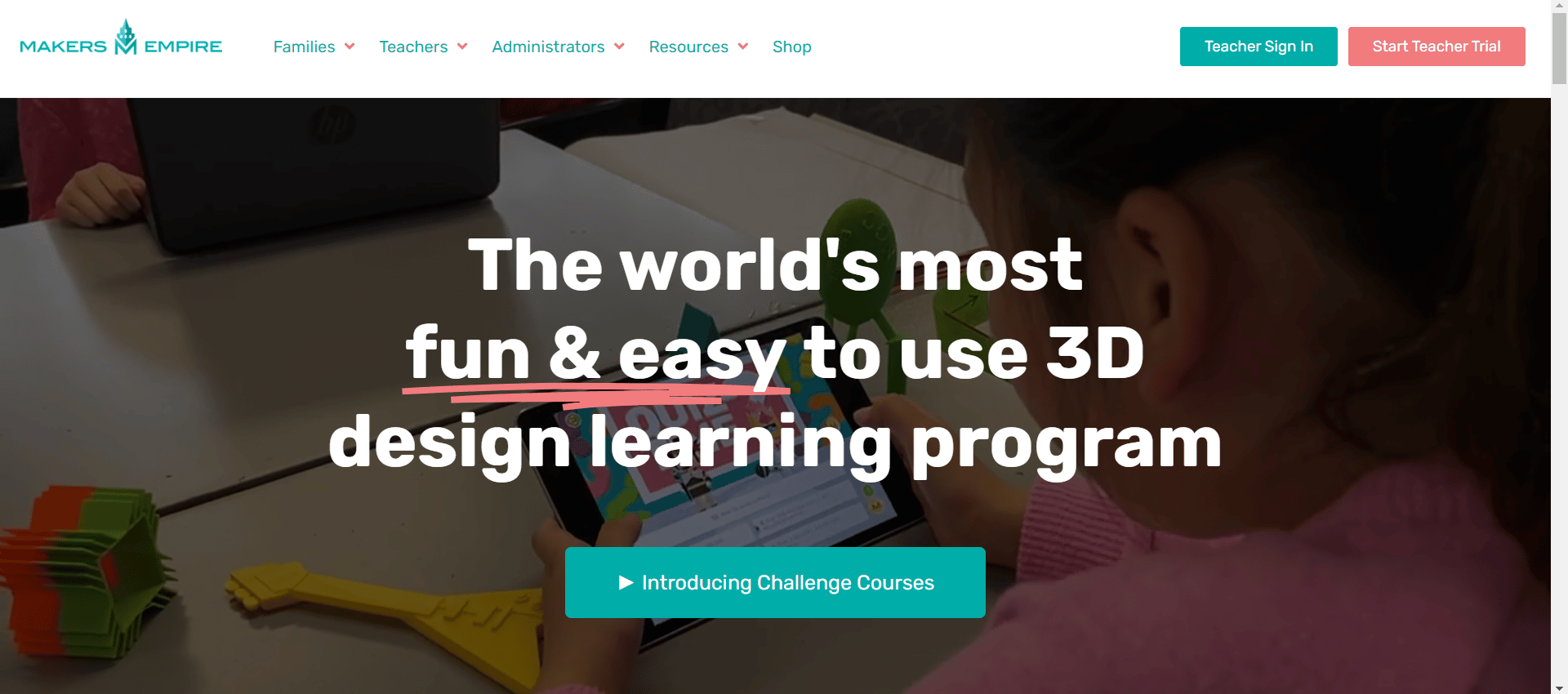
Makers Empire is a collaboration apps for students, with a focus on 3D designs, Makers Empire gives students the chance to develop a virtual community’s critical thinking and problem-solving abilities.
The creators for Makers Empire began with a desire to promote STEM (Science Technologies, Engineering, and Mathematics) learning during the initial phases of the school. The success of this online tool indicates they achieved their objective.
It fosters collaboration, innovation, and creativity. It is equipped with simple management tools, resources aligned with the curriculum and professional development that is certified, and teacher support.
Click Here To Makers Empire
8. Mural
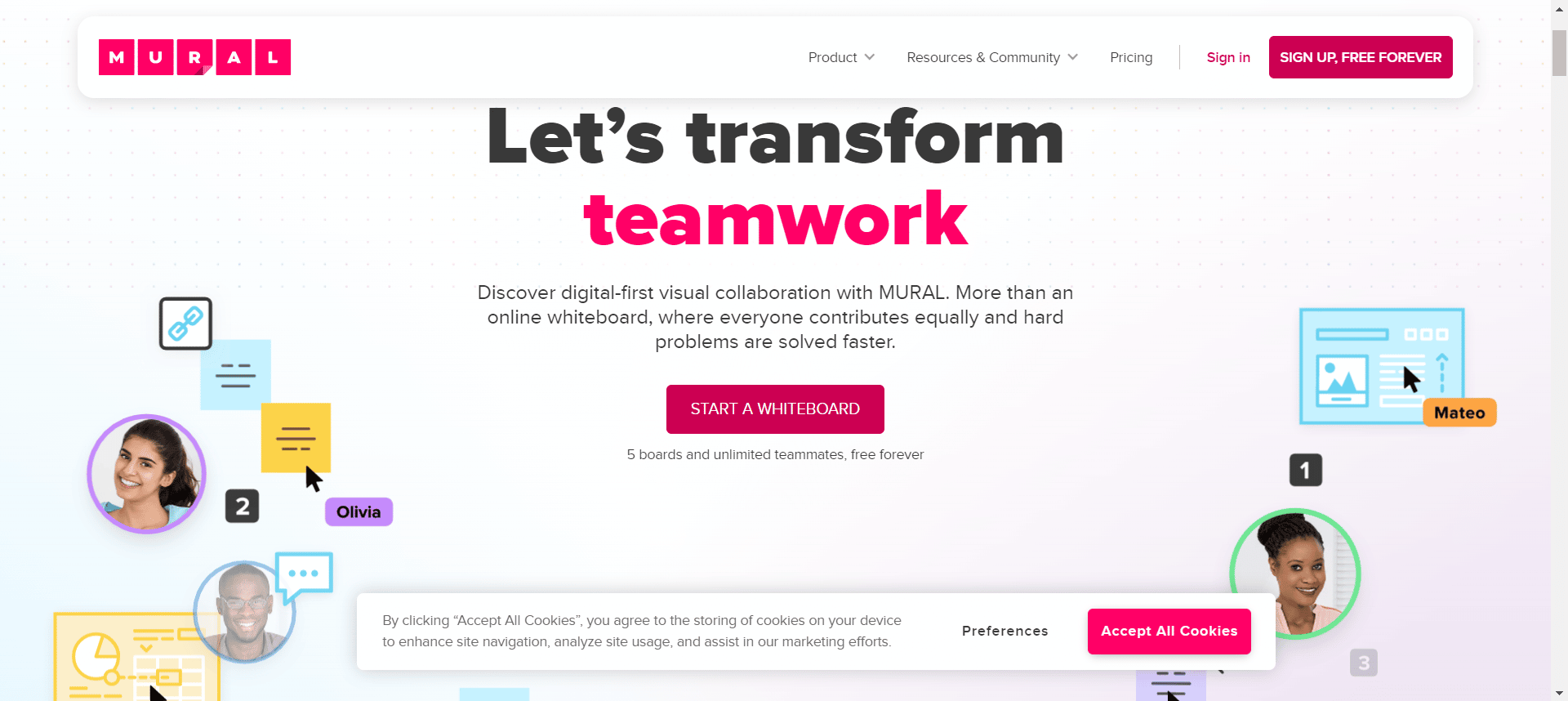
This collaboration apps for students facilitates the presentation of lessons and collaboration on group projects from any location across the globe by making sharing ideas an easy, visually-based process.
You can effectively communicate on Mural using flowcharts, sticky notes, and maps and drawings. It has provisions for storing files projects, project management, video collaboration, visual collaboration cats, presentation documents, text documents design, product development, and design.
Click Here To Get Mural
9. Skype
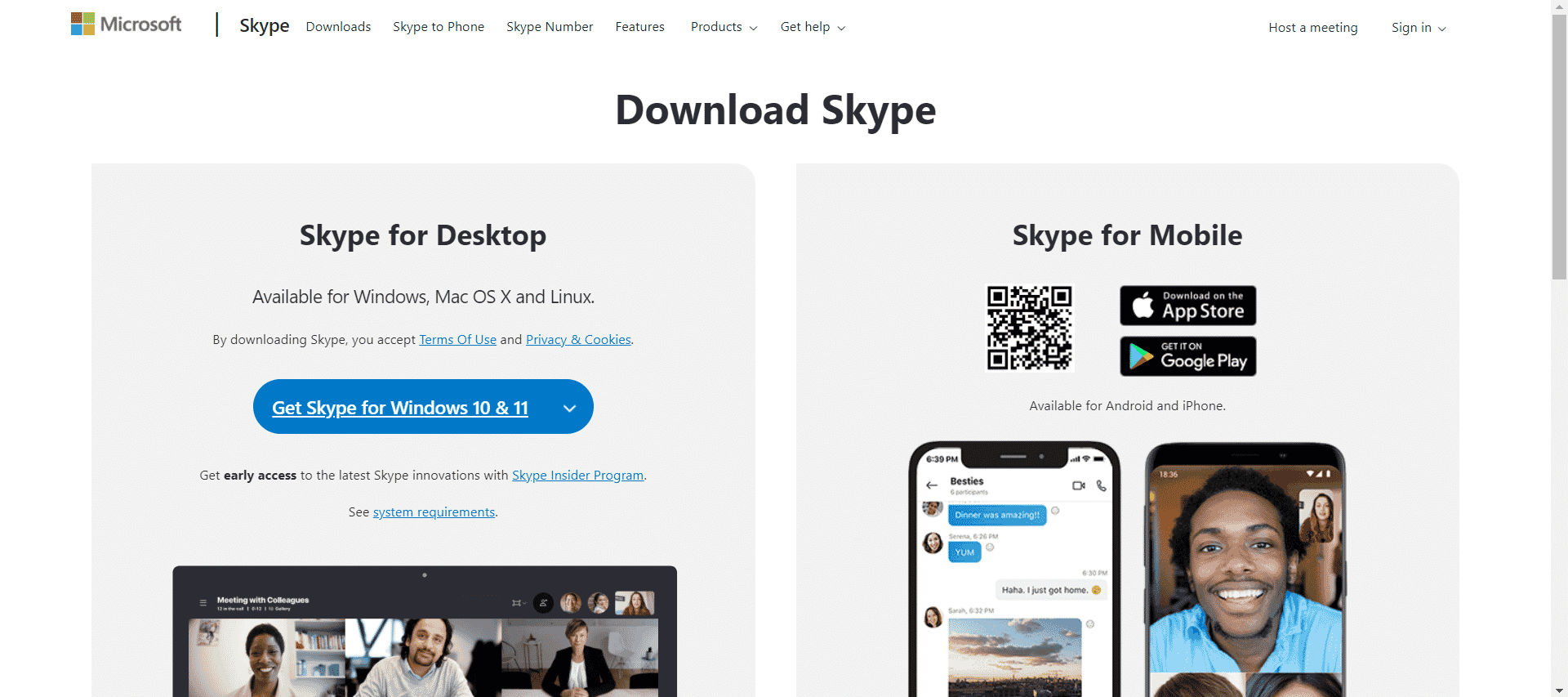
Skype is a no-cost download software that lets users communicate via video or audio with other people from all over the globe. It is also a great tool to create exchanges with schools across the globe.
It’s been utilized to get together with other classrooms, study the language, talk about the weather, conduct interviews, play games and organize contests, or even debate.
It’s an educational tool that offers endless opportunities for effective learning and teaching. Skype is highly recommended as a great recommendation application for students. It is one of the best collaboration apps for students
Click Here To Get Skype
10. Flipgrid – Video-based Student Collaboration Tool
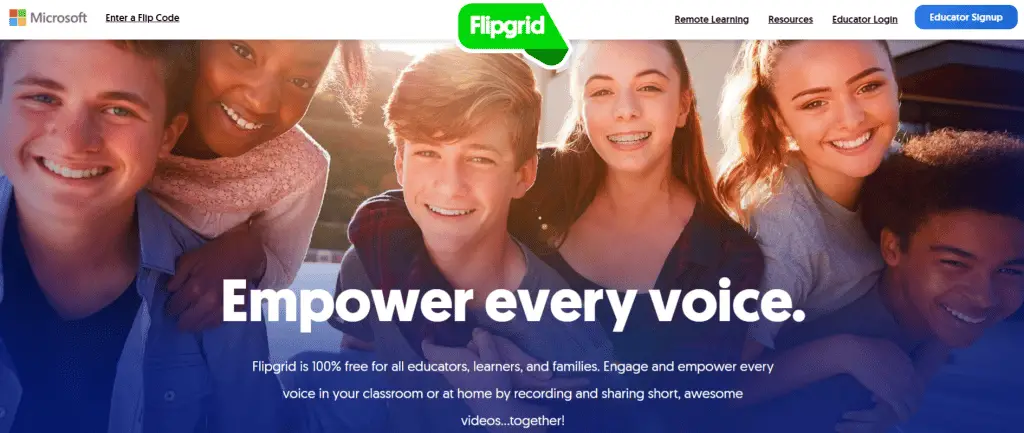
A great source available from Microsoft is Flipgrid is it is a video-based learning platform that is free for learners and educators. The educators create ‘ grids‘ that serve as meeting spaces for students, and they can then include a topic to discuss.
Learners respond with videos that may include uploaded images and videos, including whiteboards, clipped clips, cut-off clips videos, inking, text, emojis, and more. To convey their point of.
The teacher can also allow students to record classmates’ responses and their responses. This creates active and inclusive learning—each participant responding to the other to their own short Instagram Stories-style videos. The videos’ responses range from 15 seconds to 5 minutes, and they can be determined by the subject created.
For educators, you will have access to their vast sources specific to age and subject that other educators around the globe share. One of the primary reasons to choose Flipgrid is the accessibility to users and accessibility to all levels, from kindergarteners to college graduates, everyone can quickly get started. It is one of the best collaboration apps for students
It is a versatile tool that allows students to communicate ideas using well-planned responses without being “on the moment” within the class. Flipgrid provides a fun method for teachers to encourage dialogue and collaboration in an environment similar to social media without ads.
Click Here To Get Flipgrid
